How to Send Fax from Phone - Complete 2025 Guide
Learn how to send fax from phone quickly and securely using FaxFlow mobile fax app. Works on both iPhone and Android devices. No fax machine, phone line, or complicated setup required. Transform your smartphone into a powerful mobile fax solution in minutes.
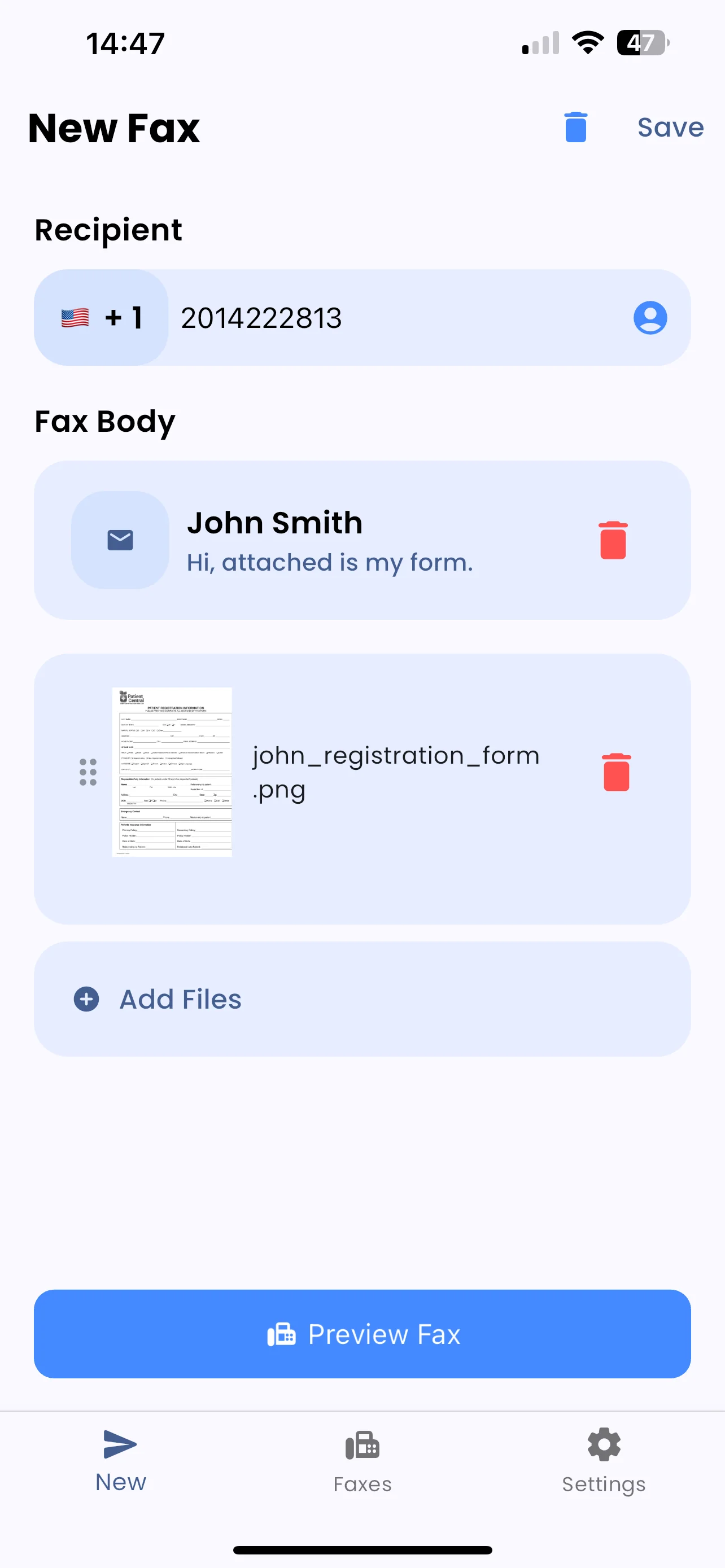
iPhone
iOS 14+
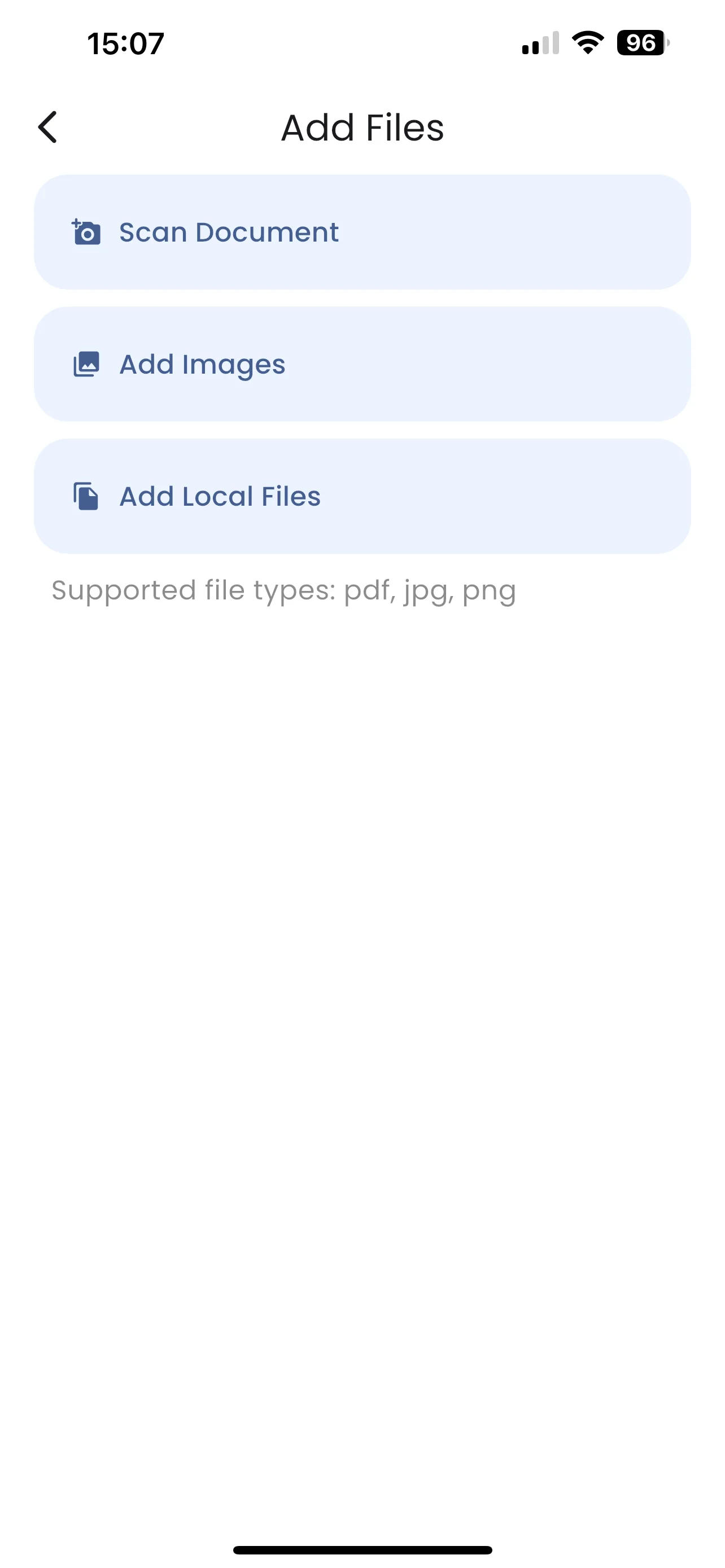
Android
Android 7.0+